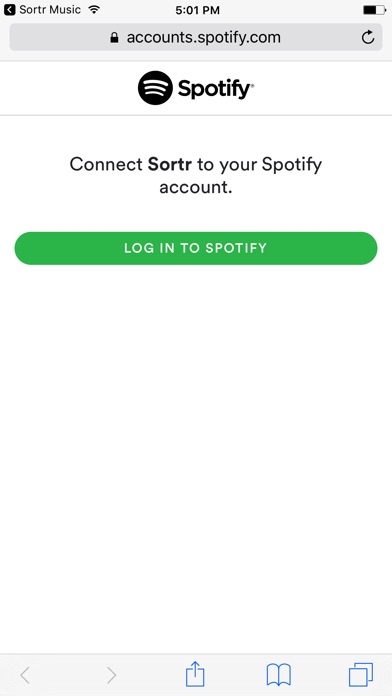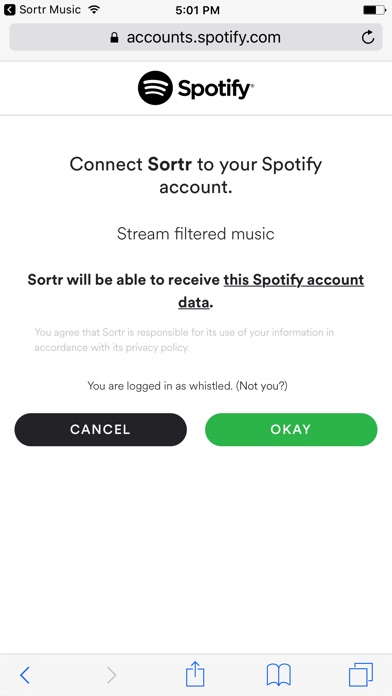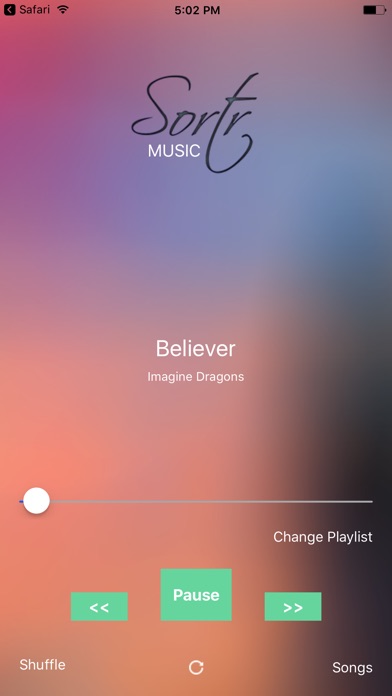Allow your children to listen to all of their favorite music while maintaining control to ensure they do not listen to inappropriate and/or vulgar music.
To add playlists to the Sortr Music app, log into your Spotify Premium account and create playlists with "Sortr-" as a prefix. All playlists in your Spotify Premium account that start with "Sortr-" (ex. Sortr-WorkoutPlaylist) will then show up in the Sortr Music app. This allows parents to create playlists for their kids without giving them full unfiltered access to all of the vulgar/explicit songs that are mixed right in with all of the good ones on Spotify.
NOTE: You MUST have a PREMIUM Spotify account for this app to work.